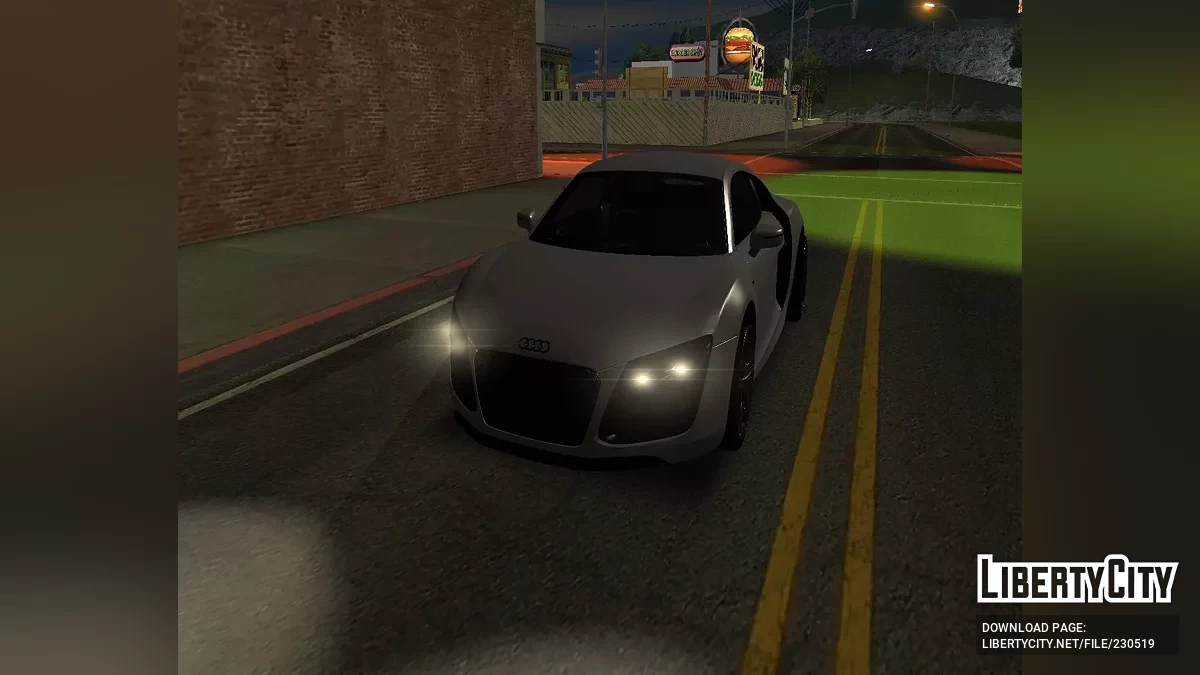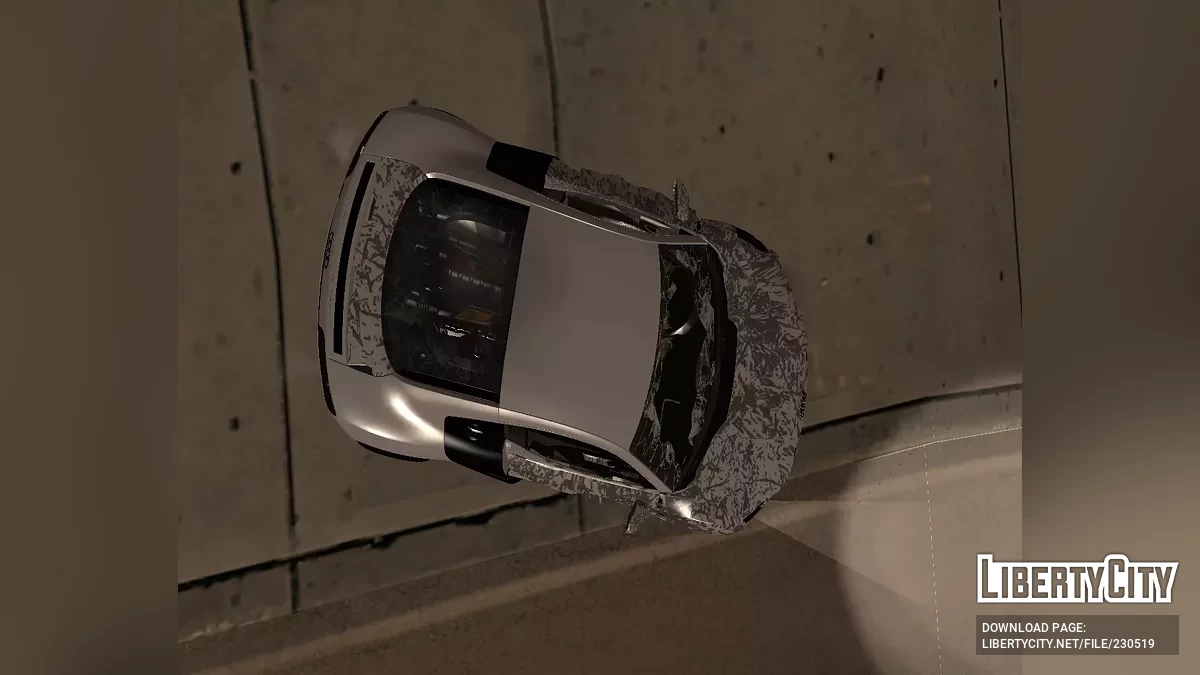Audi R8 Coupé V10 Plus 5.2 FSI Quattro
- ⚠️ Наблюдаются проблемы с доступностью файловых серверов с территории РФ. Если файлы не скачиваются, воспользуйтесь кнопкой "Скачать в Telegram" или используйте VPN
-
Скачать (5.95 MB)30 октября 2025audi-r8-coup-v10-plus-5-2-fsi-quattro_1761805543_889719.7z
Audi R8 V10 Plus 2013 года — это более легкая и мощная версия первого поколения Audi R8 5.2 FSI Quattro.
R8 V10 Plus имеет небольшие изменения по сравнению с обычной моделью V10.
Они включают увеличение мощности с 518 л.с. до 542 л.с. и общее снижение веса за счет использования спортивных сидений и воздухозаборника из углеродного волокна (CFRP).
Это также первый R8, который стандартно оснащен 7-ступенчатой автоматической трансмиссией S-tronic, а 6-ступенчатая механическая коробка передач является опцией без дополнительной платы.
Особенности:
- Высококачественные модели и текстуры.
- Улучшенная управляемость для нового автомобиля.
Установка:
- Сделайте резервную копию ваших игровых файлов перед установкой мода.
- Откройте программу "IMG TOOL" и следуйте по пути:(C, D, E... и т.д.)\GTA San Andreas\models\gta3.img.
- В файле "gta3.img" найдите "supergt.dff и supergt.txd", замените их новыми файлами из архива.
- Перейдите в папку data и откройте "handling.cfg" с помощью "Блокнота", чтобы заменить строку управления (SUPERGT).
The 2013 Audi R8 V10 Plus is a lighter and more powerful variant of the first generation Audi R8 5.2 FSI Quattro.
The R8 V10 Plus has some small changes between it and the regular V10 model.
They include an increase in power from 518bhp to 542bhp and an overall weight reduction through the usage of bucket seats alongside a carbon-fibre-reinforced polymer (CFRP) air splitter.
It is also the first R8 to come standard with a 7-speed S-tronic automatic transmission with a 6-speed manual being a no-cost option.
Features:
- High quality models and textures.
- Improved handling for the new car.
Installation:
- Make a backup copy of your game files before installing the mod.
- Open the "IMG TOOL" program and follow the path:(C, D, E... etc.)\GTA San Andreas\models\gta3.img.
- In the "gta3.img" file, find "supergt.dff and supergt.txd", replace them with new files from the archive.
- Go to the data folder and open "handling.cfg" with "Notepad" to replace the handling line(SUPERGT).