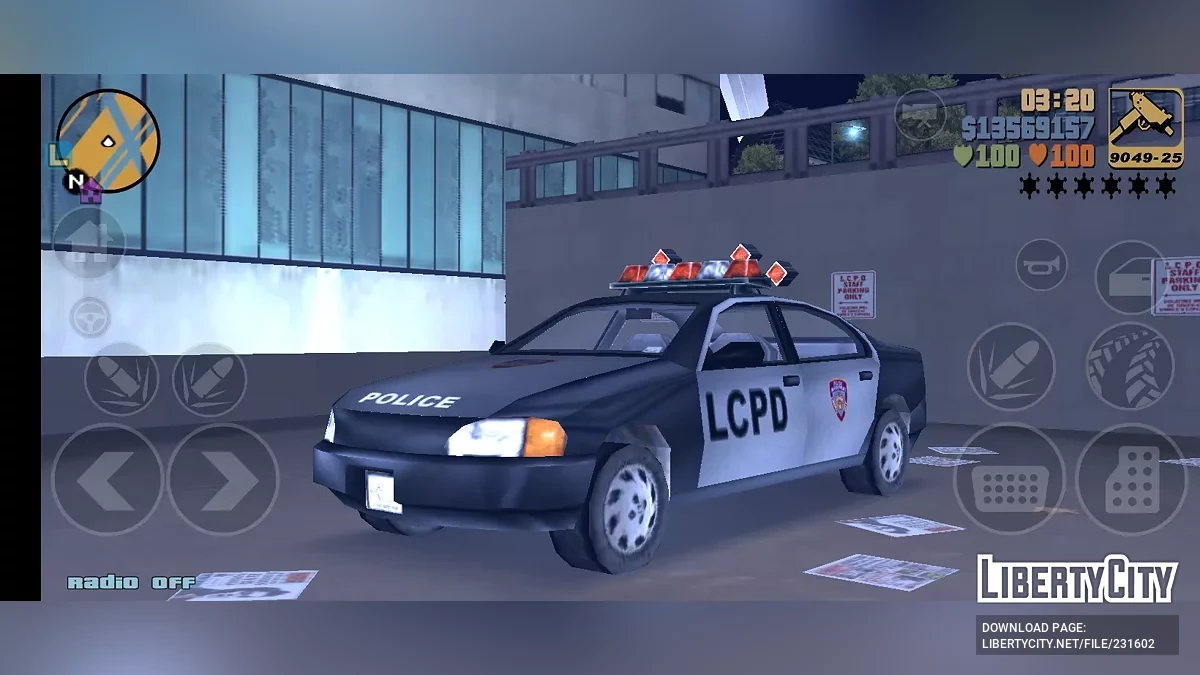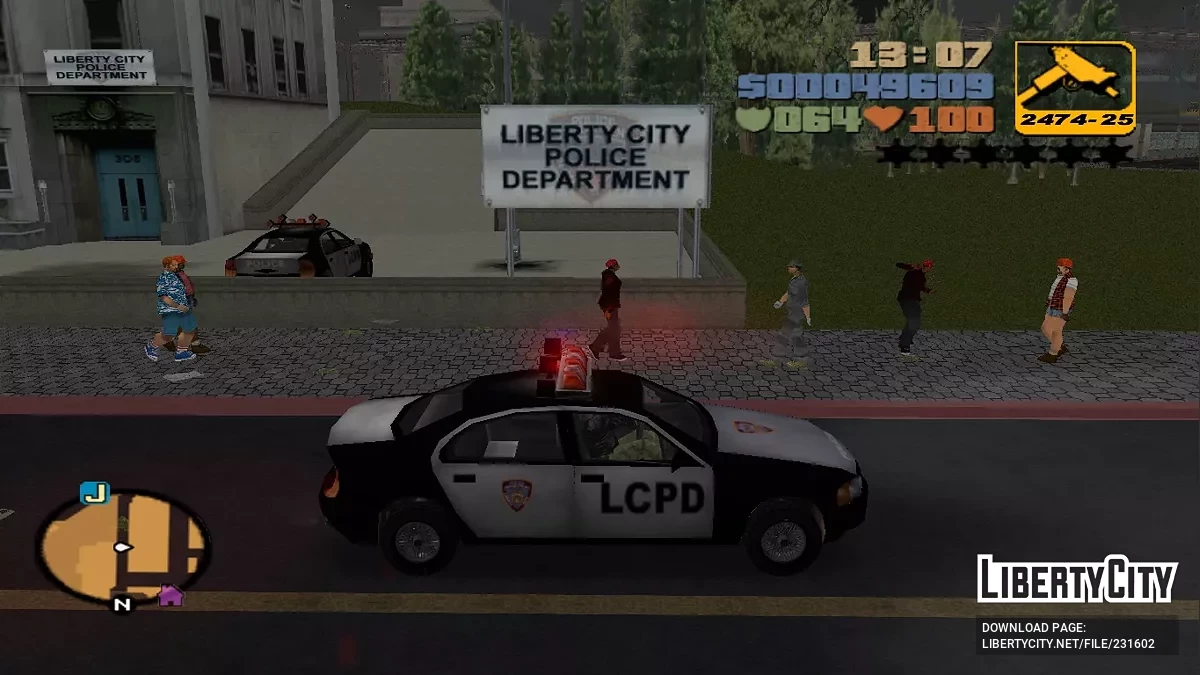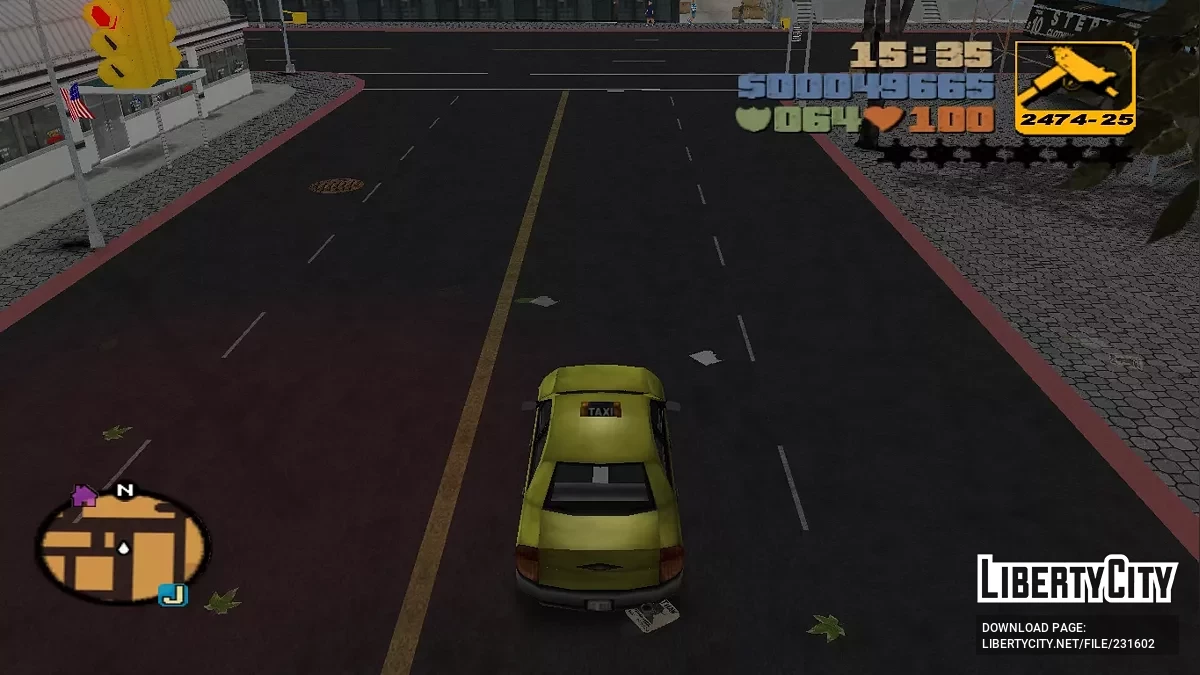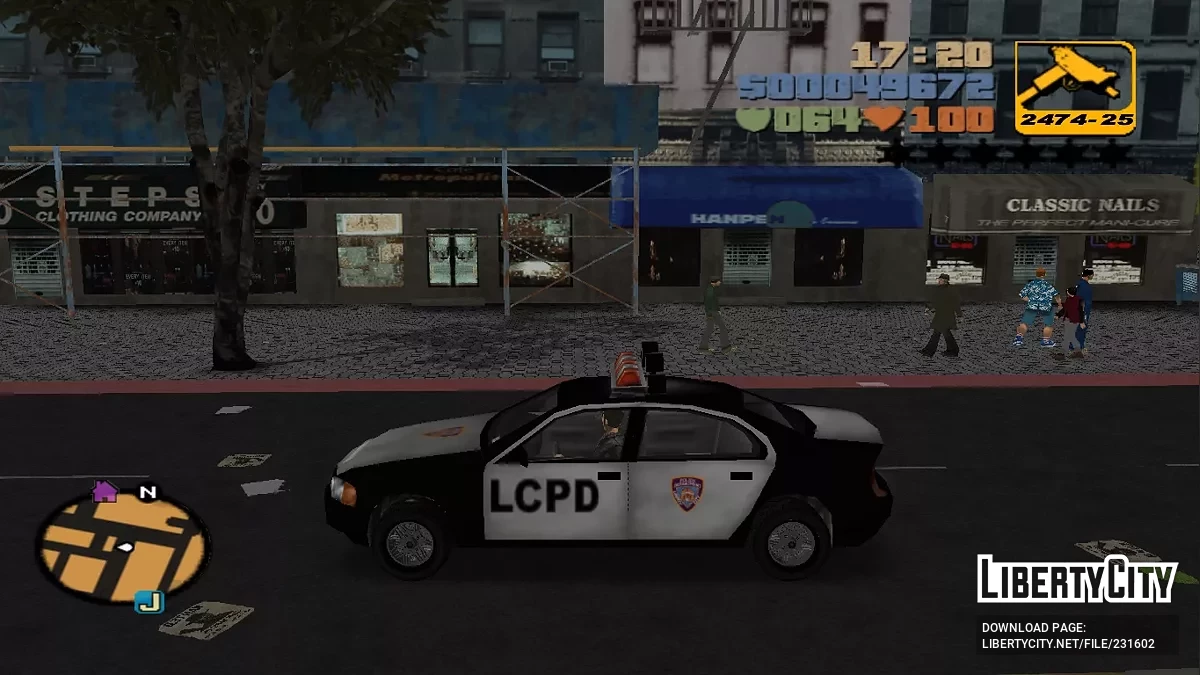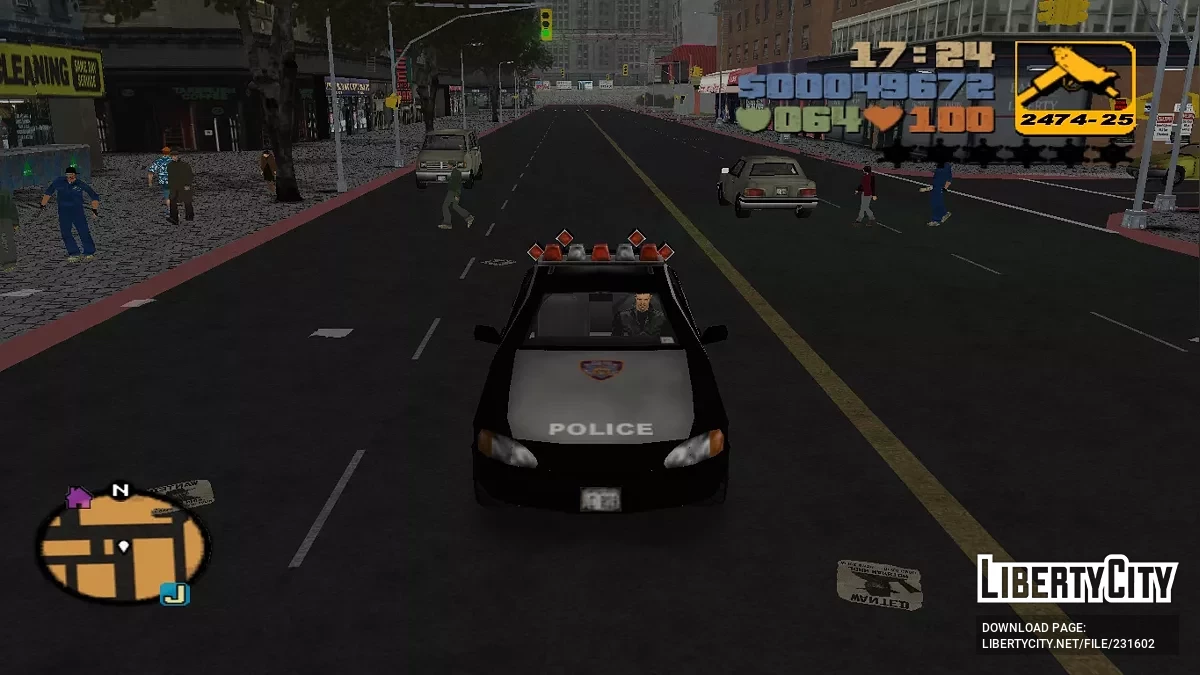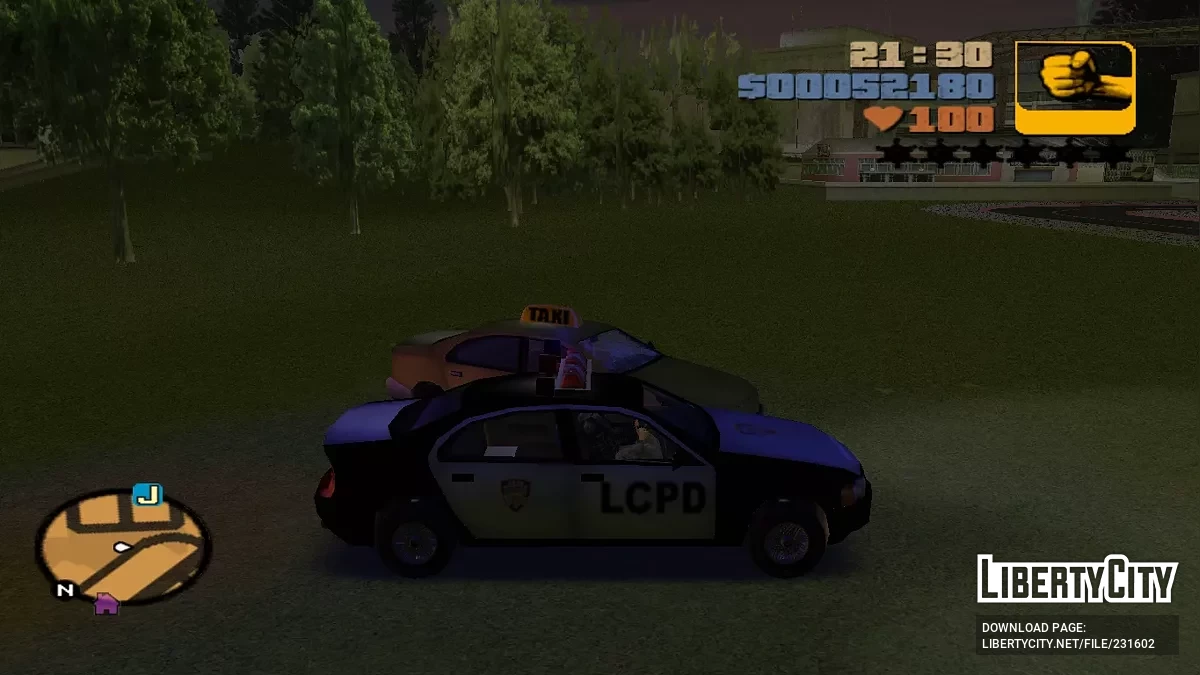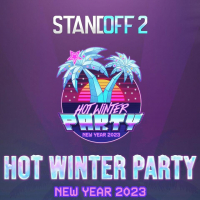Полицейская машина и Такси
- ⚠️ Наблюдаются проблемы с доступностью файловых серверов с территории РФ. Если файлы не скачиваются, воспользуйтесь кнопкой "Скачать в Telegram" или используйте VPN
-
Скачать (3.10 MB)26 ноября 2025kuruma-police-an-taxi_1764159261_365248.7z
Полицейская машина и Такси
ОСОБЕННОСТИ:
-Совместимость с ПК и Android.
-Новый дизайн оригинальной модели автомобиля.
-Улучшенная управляемость для новых транспортных средств.
ИНСТРУКЦИИ ПО УСТАНОВКЕ:
GTA III ПК:
-С помощью "Txd Workshop" найдите папку установки игры и перейдите в "models", откройте файл "gta3.img" и замените "police.dff,taxi.dff и police.txd,taxi.txd".
-Снова используйте "Txd Workshop" для открытия файла "txd.img", найдите и замените "police.txd и taxi.txd".
-Перейдите в папку "data", откройте файл "handling.cfg" с помощью "Блокнота" и замените строки управления на новые.
-Запустите игру и наслаждайтесь новыми автомобилями!
GTA III ANDROID:
-Откройте "GTA IMG Tool" и следуйте по пути:Android/data/com.rockstar.gta3/files/GTA3/models.
-В файлах "gta3_AAA.img" замените "police.dff,taxi.dff и police.txd,taxi.txd".
-Перейдите в папку данных, чтобы заменить старый файл "handling.cfg".
-Запустите игру и наслаждайтесь!
ЗАМЕТКИ:
-Создайте резервную копию файлов игры перед установкой мода.
-Замените все файлы dff и txd в gta3_atc.img, gta3_dxt.img, gta3_pvr.img, gta3_unc.img.
-Убедитесь, что вы правильно следуете всем шагам, чтобы избежать ошибок в игре.
Kuruma Police an Taxi
FEATURES:
-Compatible with both PC and Android.
-New design for the original car model.
-Improved handling for the new vehicles.
INSTALLATION INSTRUCTIONS:
GTA III PC:
-With "Txd Workshop" locate the game's installation folder and move to "models",Open the file "gta3.img" and replace "police.dff,taxi.dff and police.txd,taxi.txd".
-Use "Txd Workshop" again to open the file "txd.img",find and replace "police.txd and taxi.txd".
-Go to folder "data",open the file "handling.cfg" with "Notepad" and replace the handling lines with the new.
-Launch the game and enjoy with your new cars!
GTA III ANDROID:
-Open "GTA IMG Tool" and follow the path:Android/data/com.rockstar.gta3/files/GTA3/models.
-In the "gta3_AAA.img" files,replace "police.dff,taxi.dff and police.txd,taxi.txd".
-Go to the data folder to replace the old "handling.cfg" file.
-Launch the game and enjoy!
NOTES:
-Make a backup copy of your game files before installing the mod.
-Replace all dff and txd files in gta3_atc.img, gta3_dxt.img, gta3_pvr.img, gta3_unc.img.
-Make sure you follow all the steps correctly to avoid errors in the game.